POSTS
Personal Information Management
Even if you don’t think about it, you are managing personal information: passwords, phone numbers, dates, to-do list items, email, and more. Controlling the deluge saps a significant amount of your time and effort, even if you don’t have a system. If information is valuable, how do you store and secure that value?
The bad old days
In school, I didn’t take good notes. For the most part I didn’t have to, I had a decent memory, and usually retained information just long enough to pass the test and move on to the next thing. However, this meant I had almost no discipline in keeping notes. I also grew up in the time where kids didn’t own cell phones, Palm Pilots, or anything like that. My data-keeping strategy was a few three-ring binders full of stream-of-consciousness notes and the backs of old mail envelopes with various phone numbers and to-do items. Keeping digital data meant stacks of AOL floppy disks with various doodles on the front (eventually migrated into Zip disks, with almost no directory structure).
Late in middle/high school we were given spiral-bound ‘planners’ which we were required to put our homework assignment information into. I didn’t get the point of this, though, and my planner ended up full of cryptic scribbles with the occasional range of page numbers I would need to read.
Scaling up your PIM handling
The idea of trying to use my middle school scheme gives me chills now - it’s not a scalable approach, and you lose a lot of valuable info because you forget it, and the mass of paperwork is no help at all.
Which isn’t to say you can’t be organized with a thoughtful paper approach, but an ad-hoc system with no thought will waste more time and energy than coming up with a system that can scale to your needs.
Now imagine from the age of 20 you started taking an average 2 pages of written pages of notes of various information every day. How much info would that lead to in 10 years time?
At 30 years old: 2 * 365 * 10 = 7300 pages
A lot of that information will become “yesterday’s news,” and be useless within a short period of time. If you only end up saving 10% of that info, you’re still left with 730 pages of information, which is well outside the limits of a few 3-ring binders (even if you write neatly ;-).
Plaintext, future-proofing what matters
One of the biggest digital problems we currently face is important data getting locked into proprietary document formats. Plaintext is easily version-controlled (with something like git) If you want to change programs for whatever reason, your data can be easily extracted and moved to something else. This was really handy when I moved to daveops.net Pelican from TiddlyWiki and Wordpress.
Good PIM is effortless
Your information should be:
- Easy to add,
- easy to find, and
- easy to maintain.
You want to offload as much mental effort as possible - can you find the command line one-liner you’re looking for when it’s 2 A.M. and you’re sleepy? Elaborate file hierarchies can take time to maintain, and there’s always the possibility of losing something in a large system. Tagging and search are powerful tools for helping find data quickly.
Some handy tools for keeping personal information organized
Don’t get hung up on tooling, these might not be right for you. I know folks using Emacs org-mode, or a variety of apps on their iPhone, and their system works well for them - but more importantly there’s been thought put into how something meets their needs.
This is a small sampling of what I use.
Zim
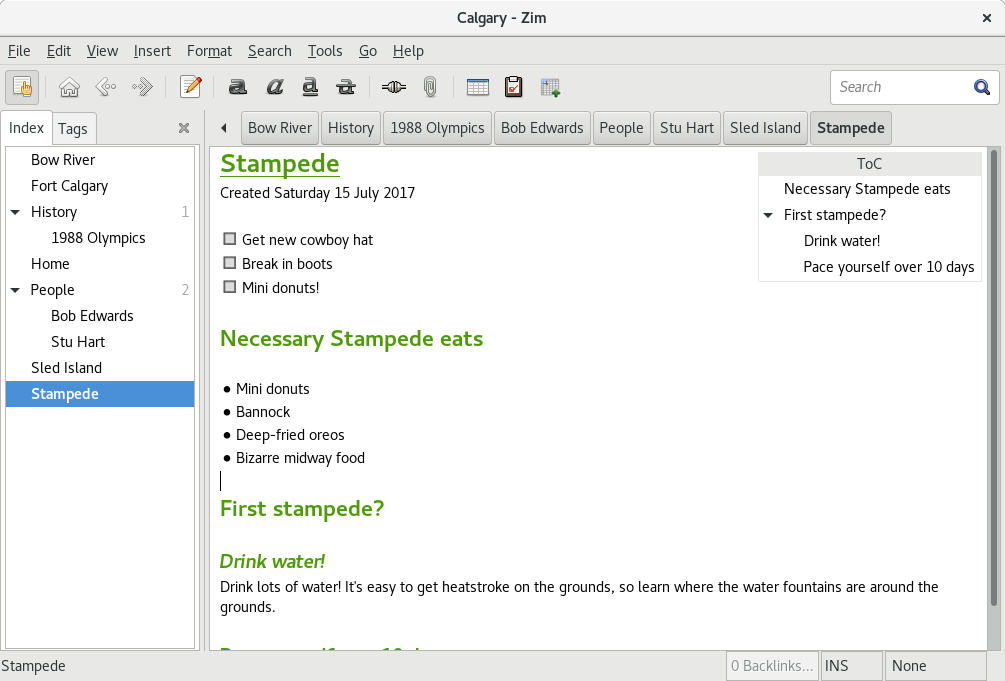
When I found Zim, I knew I’d found the perfect tool for keeping all my brain-dumps in. It’s like a digital notebook, with wiki markup, plugin support, plaintext backend, auto-version-control. There’s a lot to like about it, and it’s open-source. I had looked at OneNote, but dumping all of my information in it would have locked me to that platform. I’d have to constantly upgrade, and my ability to keep that information synced between computers would be limited. Zim can also export notebooks into standalone static websites, which I’ve done with daveops.net - notebook and website all-in-one, it’s pretty sweet.
Syncthing/Dropbox/Evernote
If you’ve got multiple devices, keeping things in-sync can take many forms. While I’d previously used git almost exclusively for this, it choked on things like my music and ebook collections. Dropbox has a lot going for it, but I’ve been using Syncthing as of late, and found it to be perfect for my use cases. It’s free, and can run on a local network, a bit like rsync on steroids.
Gourmet
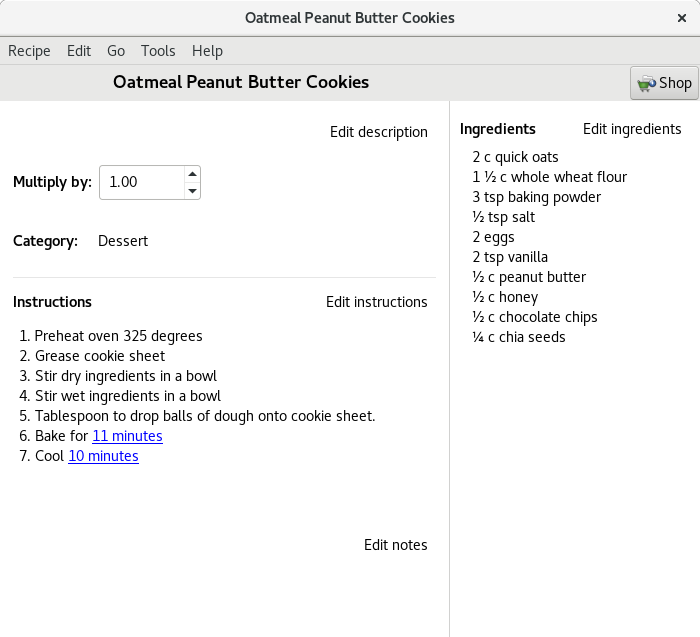
Reading early stories about the home computer, one of the common use cases of owning a computer was to store your recipes. I found this funny before I did a lot of cooking, but now it makes sense. I’ve been using Gourmet, but frankly I’m not in love with it. I’ll update this page if I find something better.
A password manager
Everyone should be using a password manager now. They’re really easy to use, cheap (or free), and greatly reduce your attack surface by coming up with strong passwords (you should have a strong, unique password for every web site). There’s KeePassX, 1Password, and many more.
More than the security benefits, you don’t have to expend brainpower remembering crazy passwords.
More…
Some of the best advice I ever got was to have a good system for note-taking (thanks Anthony!). Since taking that advice to heart, my productivity over the years has skyrocketed, because I don’t spend a lot of time and effort finding stuff. Good PIM is a productivity-multiplier in almost any activity. Set aside a few hours and think hard about how you manage this stuff - the payoff in time saved is worth it.